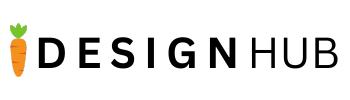Top 10 Shopify eCommerce Website Design Mistakes to Avoid for Better User Experience
In the rapidly evolving world of online shopping, success depends on having a well designed Shopify eCommerce website. Nonetheless, a lot of business owners and entrepreneurs make typical design errors that have a big effect on their user experience and eventually, their profitability. This article will explore the top 10 Shopify eCommerce website design mistakes to avoid, helping you create a more effective and user-friendly online store.